Download
Download the image and flash it onto the disk drive of your Player.

Image for Asus NUC
DownloadDisk Image (.img) for x86 computers.
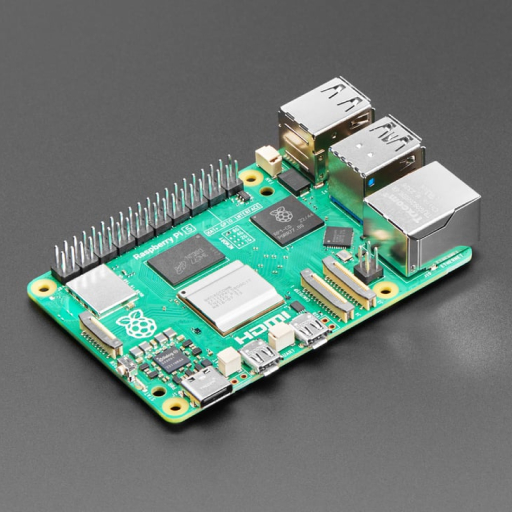
Image for Raspberry Pi
DownloadDisk Image (.img) for ARM computers, such as Raspberry Pi 5.
balenaEtcher
Visit balenaEtcherFlash OS images to SD cards & USB drives, safely and easily.
What do I do now?

Elevate your Digital Signage
Seamlessly manage multiple screens from anywhere, anytime
Get started for freeNo credit card needed
1 display free